inkBOOK Lumos
Ebooks and ebook readers
I've never liked reading ebooks or longer texts on computers or phones. My eyes start to hurt after a while and I find it challenging to concentrate for longer periods of time. But it's not always possible to find all the texts and books you want to read in a dead tree format and printing out stuff is a messy waste of paper and A4-printed books doesn't look very good in your bookshelves. So it's worthwhile to have the ability to read ebooks in a comfortable way. Investing in an ebook reader seemed like a good idea.
I hate doing market research and this wasn't a high priority issue for me. Ideally I wanted a ebook reader that worked like an old school mp3-player. You connect it your computer and load it up with some epubs and pdfs. No integrated e-store with weird formats including DRM, logins, user restrictions, clouds or builtin surveillance. A device that just works. As simple as can be.
I considered buying and jailbreaking a used Kindle or a similar device to accomplish something at least reassembling my not so written-in-blood "requirements" but like with many other things I never got around to it.
Klaatu did a review of the 'InkBook Classic 2' ebook reader on his podcast Gnu World Order (gnuWorldOrder_12x7) and that first brought the inkBOOK series to my attention and it peeked my interest.
The inkBOOK Lumos
I had some spare cash and took a gamble. I ordered a inkBOOK Lumos from inkBOOK.eu which is a part of the Polish company Arta Tech. I wasn't sure what to expect. This was back in early 2019 and I've been using it every now and then ever since. It still works as "well" as when I first got it.
I think the price tag was 99 euros plus a modest shipping fee. If I remember correctly the shipping was quick, within a week or so. It arrived in a nicely packaged box, containing a manual, warranty terms, startup guide, a micro-USB cable and the device itself.
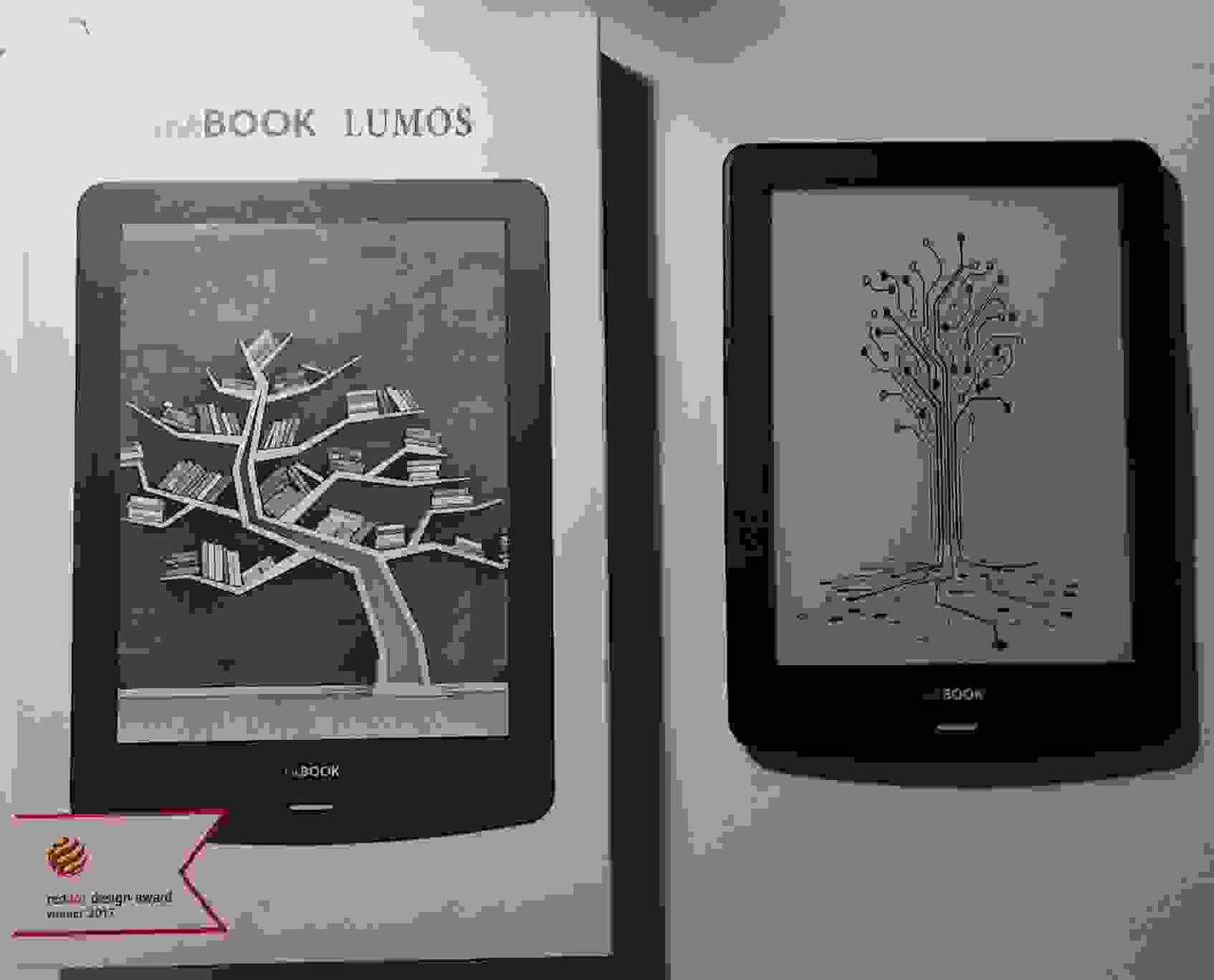
The inkBOOK is pretty much just a low-end tablet running Android with an e-ink display with five physical buttons plus a on/off/sleep-button. The inkBOOK Lumos features a six inch capacitive touchscreen display with a resolution 800x600 with 167 PPI.
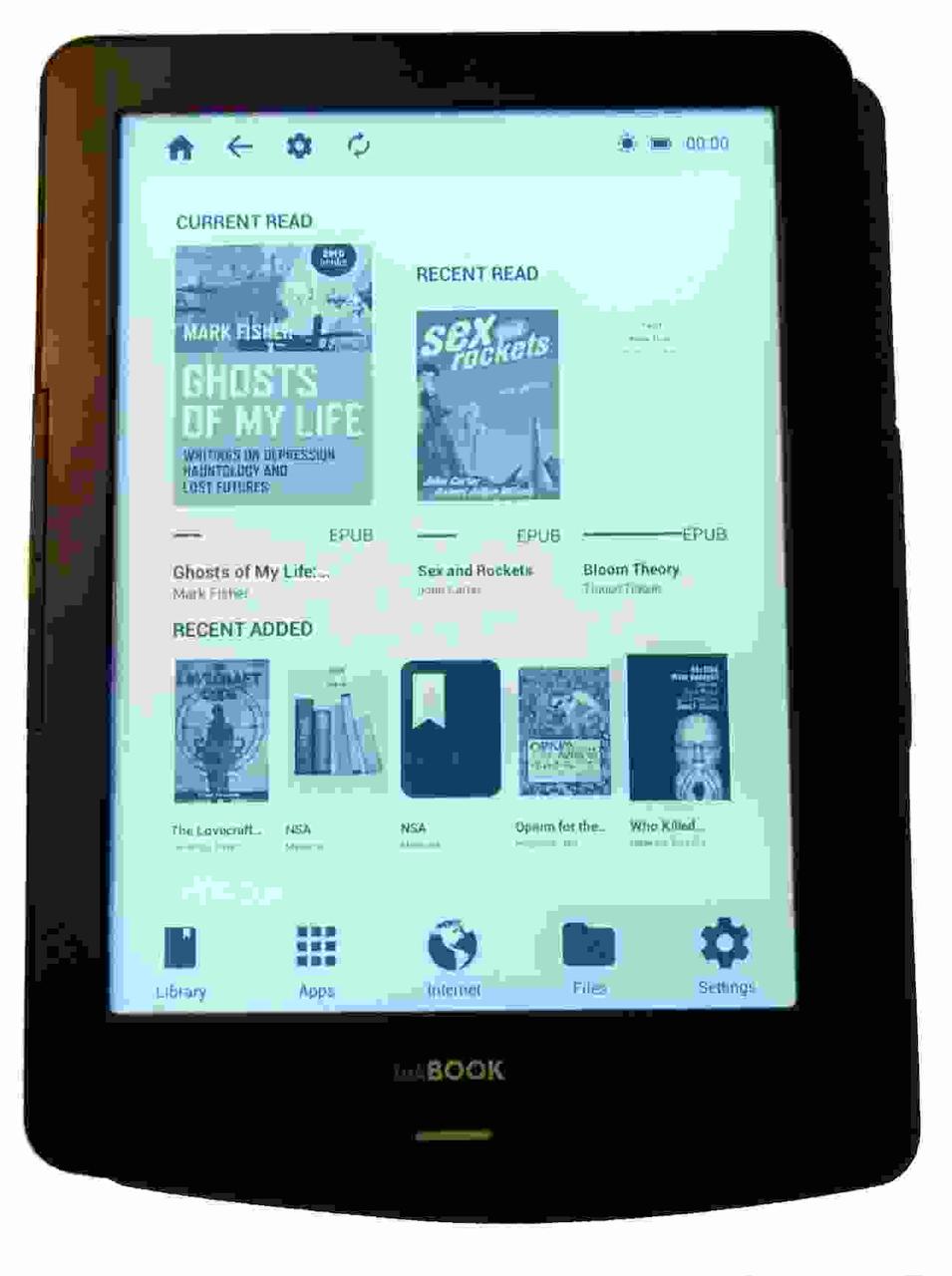
There's an e-store but I've never even tried to use it but I've read that it's just a "glorified RSS feed", whatever that means. I've probably connected it to WiFi less than ten times since I got it, mostly to do upgrades. It doesn't keep the connection alive by default so you have to actively enable it which is a good thing in book since I don't see that point of having constant connectivity on this device. There is also some weird service where you can email books as attachments to some address and the books then magically appear in your library. I haven't tried this though.
The device has 1 gigabyte of internal memory for storage and a slot for micro-SD cards. With a cheap 64GB SD card you are pretty much set for life.
I remember that the first book I read from beginning to end on my inkBOOK, while commuting from and to work, was actually Silence on the Wire: A Field Guide to Passive Reconnaissance and Indirect Attacks by Michal Zalewski, which I got from a humble bundle pack on security. I remember it being a fun and enjoyable read.
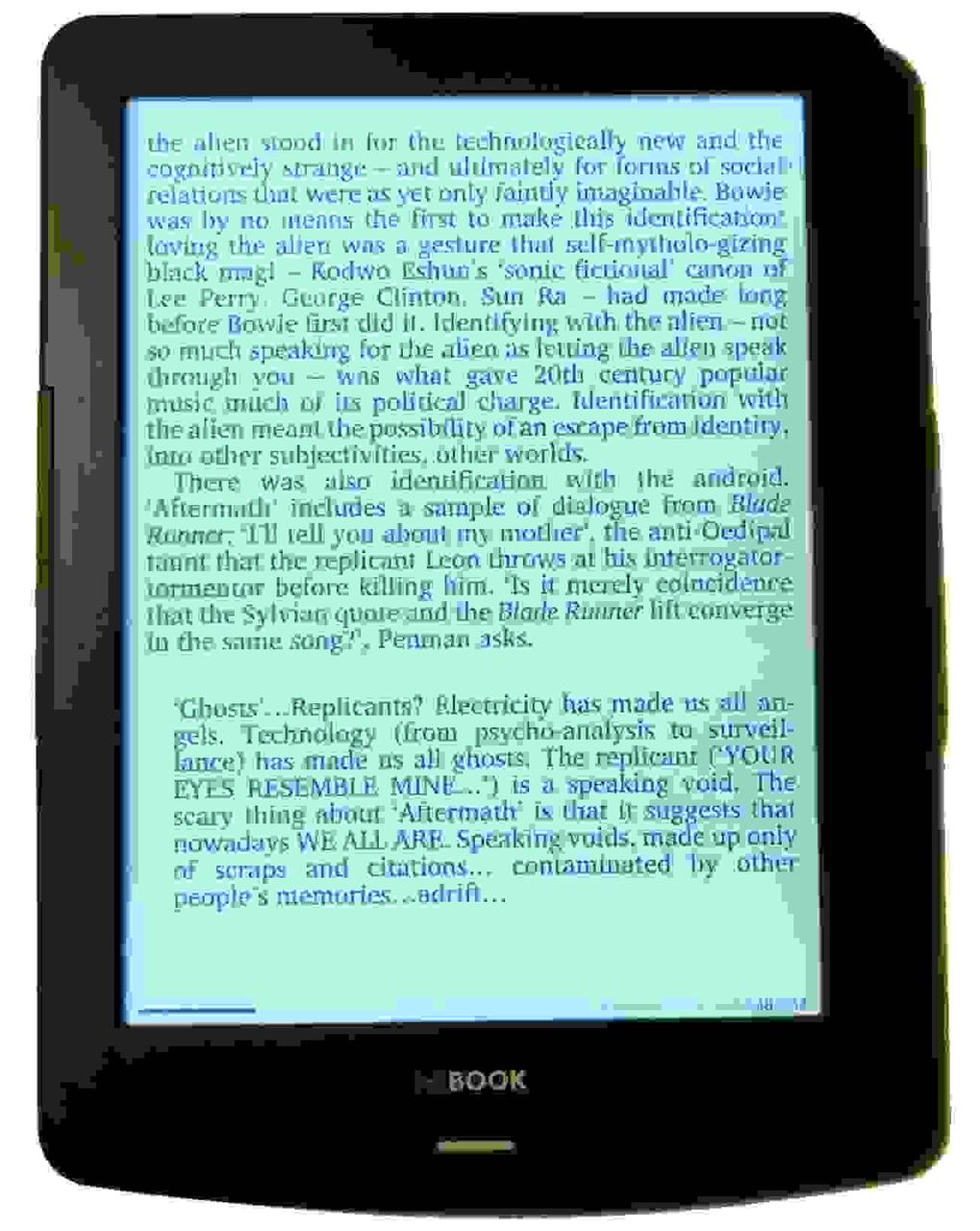
As a side note, it comes with a web browser. I can't imagine the purpose of this because surfing the information super highway on this device is all but a pleasant and smooth experience. Certain images looks very cool on an e-ink display though. I wouldn't recommend using this device for surfing the internet
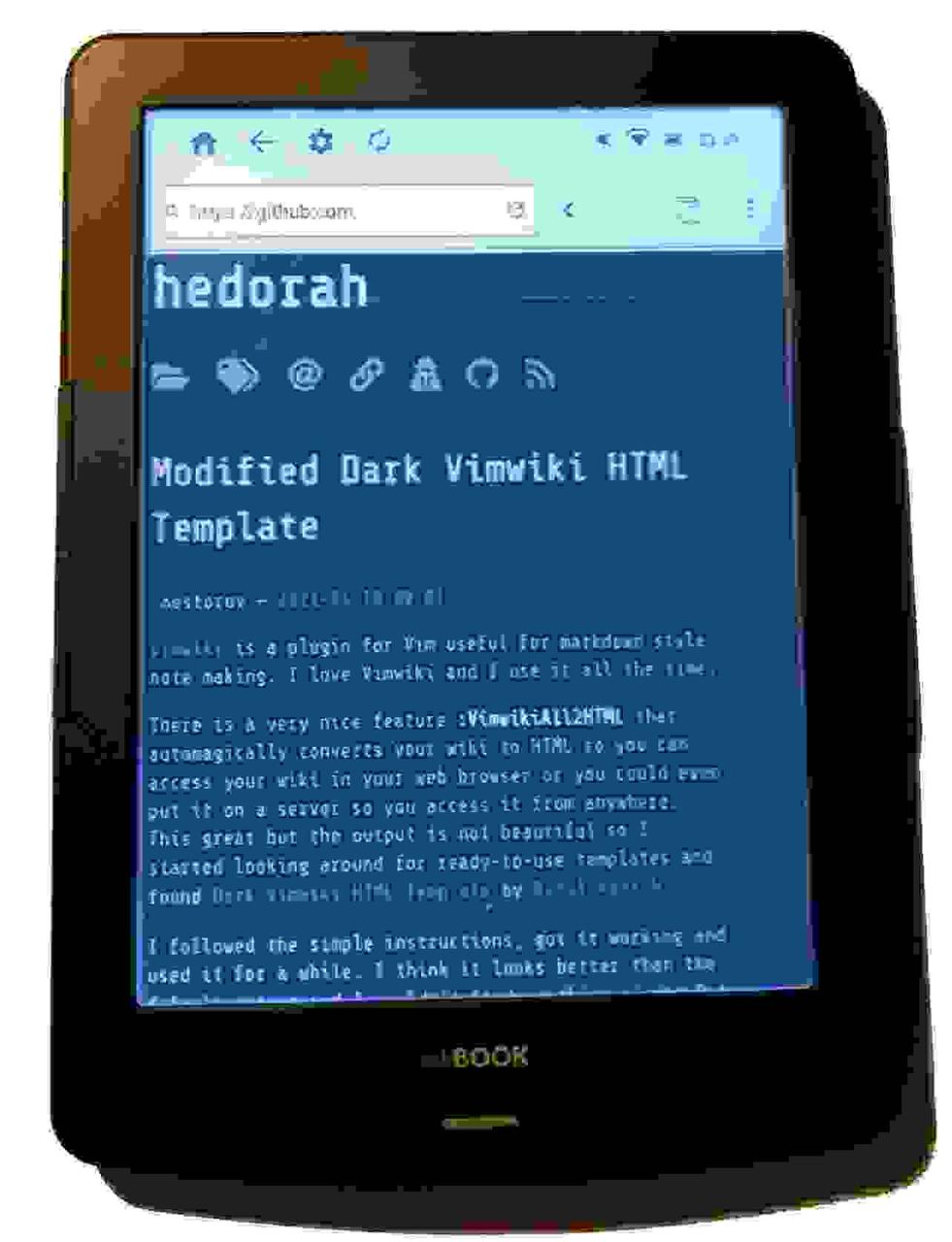
The good parts
- It's comfortable in your hands.
- Very easy to use.
- Small (114x159x9mm) and lightweight (165 grams) so it's not a burden to have it laying around in your backpack, or even in a larger coat pocket for that matter.
- The battery time is (still) fantastic. We are talking multiple weeks.
- Easy to mount on Linux. It's not a MTP device so no need for jmtpfs.
- Respects your privacy as far as I can tell.
- Easy on the eyes compared to reading on a LCD screen.
- Standard formatted epubs and pdfs looks great!
- Good support of formats including EPUB, MOBI, TXT, FB2, HTML, RTF, CHM and PDF. I've never even heard of some of these formats.
- Non-bloated on the software side. Doesn't come with many unnecessary pre-installed apps.
- Physical buttons! Without them this device would be completely unusable, see below.
- It's somewhat customizable, for example you can change the screen saver and button functions(!).
The not so good parts
This device is far from perfect so this list will unfortunately be slightly longer.
- The touchscreen is rather unresponsive. Sometimes you have to press really hard, quick or long on a very specific spot to make it register the tap.
- When you open a new book you have to spend some time fiddling around with the settings to make look right. This is not so easy when the settings refuse to open due to the unresponsiveness of the touchscreen. It at least has the courtesy to remember the settings so you only have to do this once for every book. Fortunately enough you can map a physical button to open the settings which makes your life a whole lot easier. If it weren't for this the inkBOOK Lumos would be a complete piece of thrash and I would most likely get rid of it.
- Some books and text just looks like shit and can't be fixed no matter how much you fiddle and thus remains unreadable. I'm not sure how much of this is due to weird layouts and formatting of the files though.
- On some rare occasions I've had books that refuse to open at all. The common theme among these was that they were heavy on illustrations.
- I would prefer to use the inverted mode (white on black) while reading in bed at night but when you turn page it flashes white before rendering the next page. This is disturbing for your partner trying to sleep so it successfully defeats the whole purpose of night mode. The inverted night mode is practically unusable.
- It's not very good at dealing with pdfs with a non-standard layout. On the other hand this is my first and so far only ebook reader so I don't know if other newer devices are better at this.
- The boot up is not very fast.
- Sluggishness while browsing the library.
- It takes a good long while to open books, especially the first time you open a new book.
- Hell, everything with the exception of page turning is slow on this device.
- Did I mention that it's slow?
- The resolution of the display is low, not unacceptably so but low. Don't expect crispness.
- The search functions does not work very well.
- Prone to crashes and hangs occasionally.
- Runs an outdated version of Android (4.2.2).
- (I'm unsure of the FLOSS status of the software but I think it's proprietary?)
Conclusion
Even though there many flaws I don't regret buying it. I've read many books and texts on it and it kind of works for me.
When I initially got it I thought that one of my use cases would be to grab it from my backpack and quickly look up some math reference while studying. It's useless for that kind of stuff.
But if you take a minute and get the settings just right for books with a non-funky layout there are very few problems opening, closing and reading books. As I mentioned above the physical buttons saves the day.
For my particular use case it works quite well but as a device on the whole it sucks.
It would be interesting to see if you maybe could root the device and try to improve it. I have a hard time imagining that the white flashes while in inverted mode can't be fixed in software (or in some setting I've missed).
The biggest downside being the ordeal of getting the settings right and this makes me a little reluctant to start reading new books on the inkBOOK.
I looks like it's not available for sale anymore. I wouldn't have bought it if I had tried it beforehand but it was a gamble after all. If you see it for sell in the second hand market I think you should think twice before purchasing a inkBOOK Lumos.
If I felt the need to upgrade I think the inkBOOK Prime HD looks promising.
As with every device in my possession I make a point of stitching together a proper crust bag for it. Cat hair included.
